VTUJet is one of the best cheap VTU websites which you can use to buy cheap airtime, internet data, recharge card printing e-pins, universal card e-pins, direct data top-up etc. A whole lot of new services will be rolled out which will help make digital life more fun and smooth.
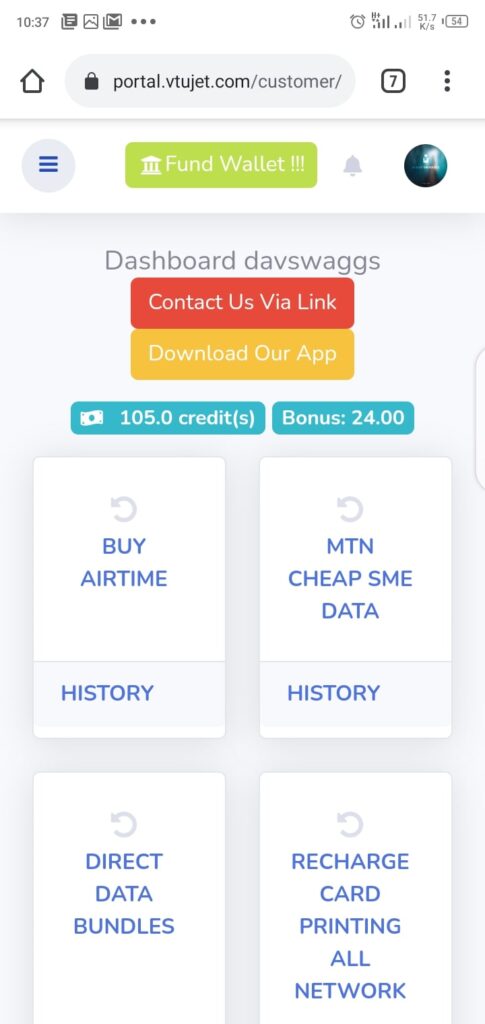
As our new and valued customer, we understand that you might be finding it a little bit difficult to fund your VTUJet wallet using the Voucher Code option. So, in this tutorial we will be showing you how to conveniently fund your VTUJet wallet using the Voucher Code method. So let’s dive in.
STEP 1: After successful login to your VTUJet Dashboard, tap on the three vertical dots at the top left of your screen as seen in the screenshot below.

STEP 2: The previous step brings you to this page where you have to tap on ‘Fund Wallet Now‘ to proceed.
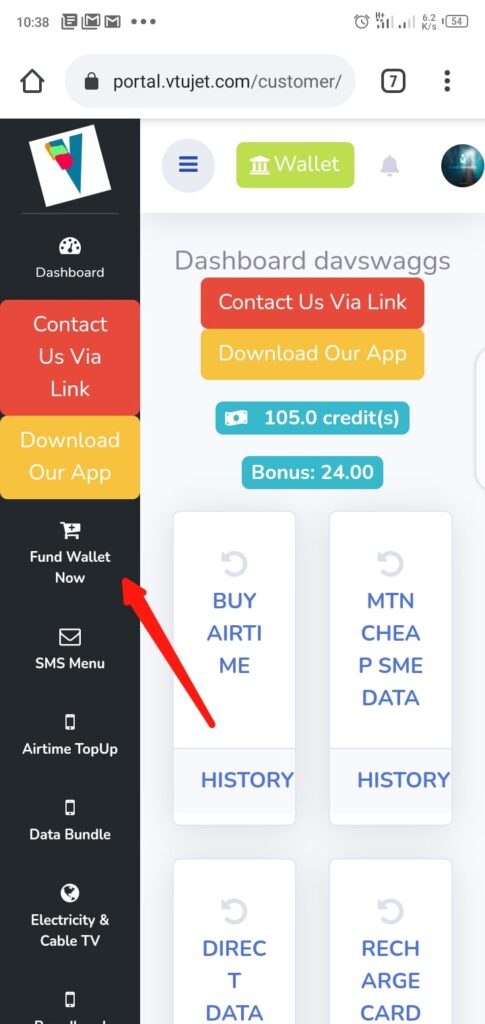
STEP 3: After clicking on ‘Fund Wallet Now‘ Tap on where you see ‘Load Voucher‘ to proceed.
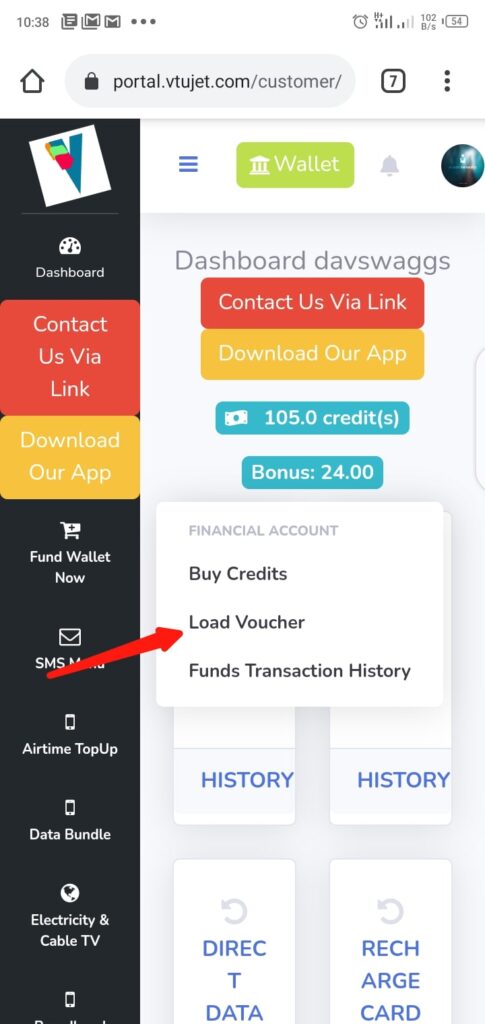
STEP 4: After clicking on ‘Load Voucher‘, fill in the voucher code you were given and then tap on ‘Load Vouchers‘ to proceed.

As seen in the screenshot below, your wallet funding with the use of Voucher Code is successful. At the end of the successful confirmation note, you will see that ‘5’ is included at the end. That simply means that voucher code added the sum of 5 Naira to my VTUJet Wallet.

Now we need to learn how to confirm if this Voucher Code transaction and other previous transactions was successful.
STEP 5: Tap on the three vertical lines, click on ‘Fund Wallet Now‘ and then tap on ‘Funds Transactions History‘ to proceed.
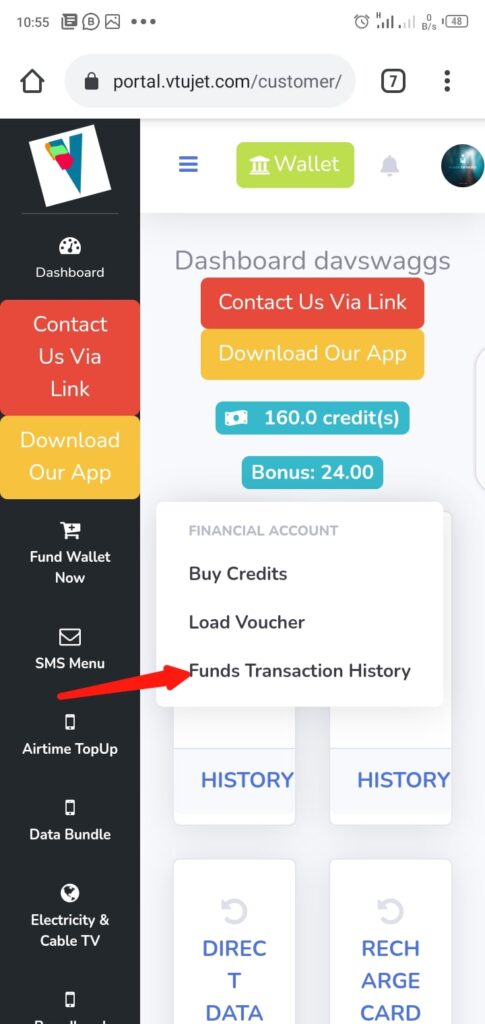
And that is all. Congratulations!! You have just successfully funded your VTUJet Wallet instantly using the ‘Voucher Code‘ method and you have also learnt how to view your recent funds transactions.
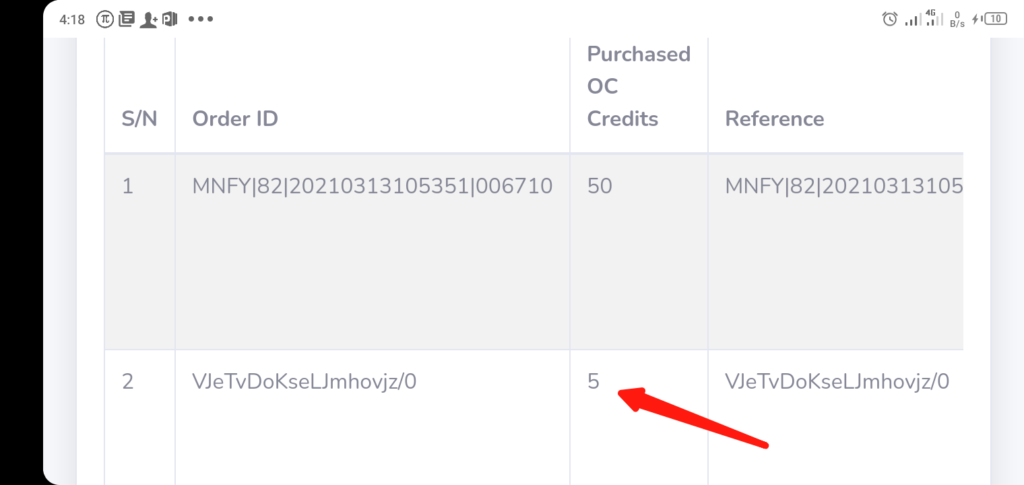
Do you have any questions regarding this tutorial on how to fund your VTUJet wallet using Voucher Code, please feel free to use the comment section below to ask us questions. Thanks for choosing VTUJet!
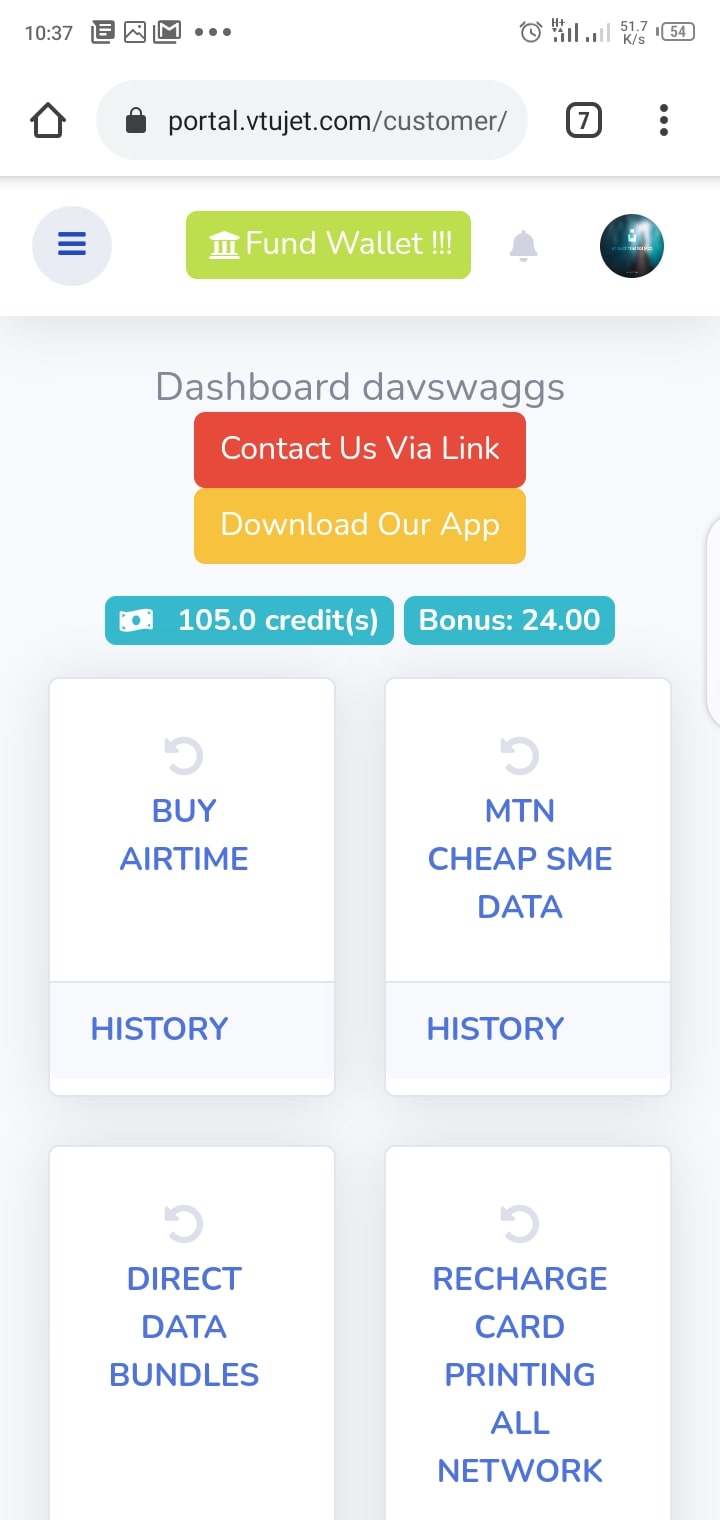
Be First to Comment