7 Steps on How To Renew GoTV, DSTV And Startimes Cable TV Subscription Online Via VTUJet
VTUJet is one of the best cheap VTU websites which you can use to buy cheap airtime, internet data, recharge card printing e-pins, universal card e-pins, direct data top-up etc. A whole lot of new services will be rolled out which will help make digital life more fun and smooth.
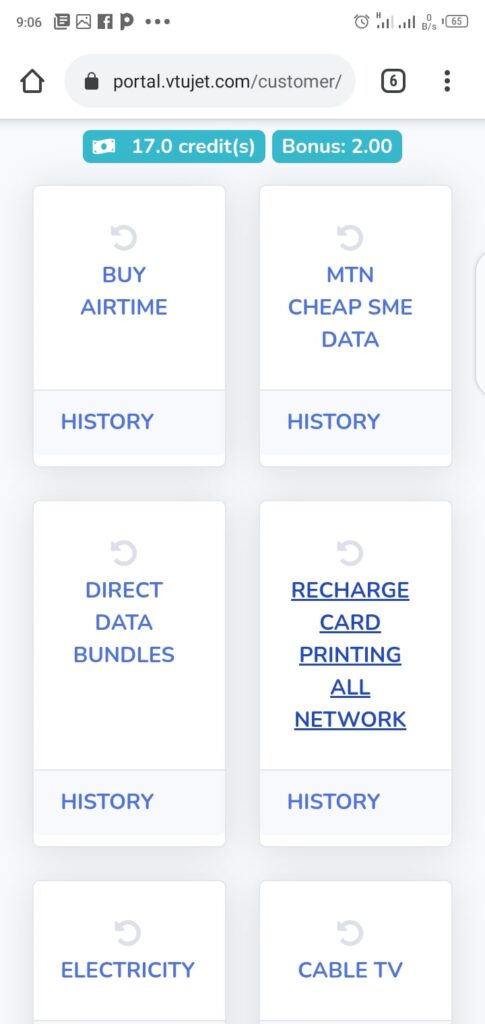
As our new and valued customer, we understand that you might be finding it a little bit difficult on how to Renew GoTV, DSTV And Startimes Cable TV Subscription Online Via VTUJet. So, in this tutorial we will be showing you how to conveniently Renew GoTV, DSTV And Startimes Subscription Online Via VTUJet in few steps. So let’s dive in.
STEP 1: After successful log in to your VTUJet account dashboard, locate and click on ‘CABLE TV‘ to proceed to the second step.
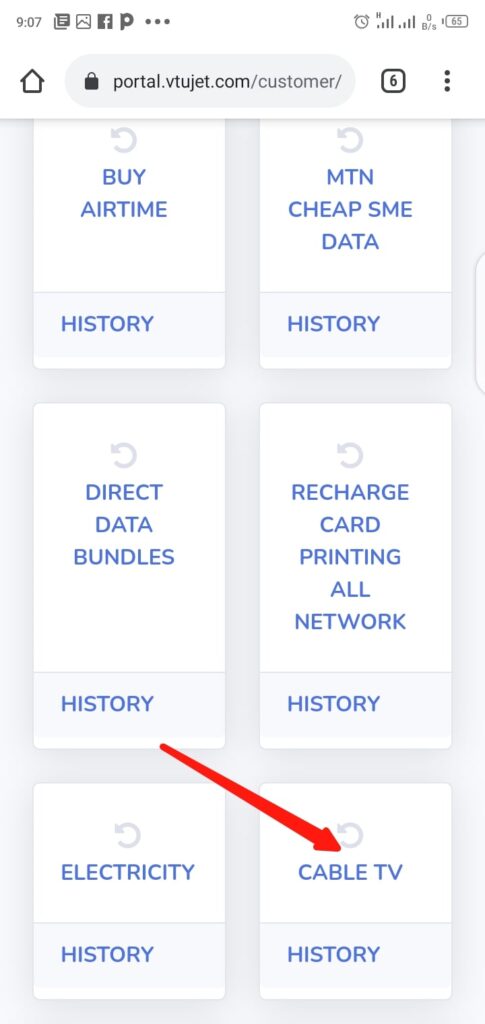
STEP 2: The previous procedures bring you to this page where you have to simply tap on the rectangular box below ‘SELECT BILL TO PAY‘ to proceed to the next step.
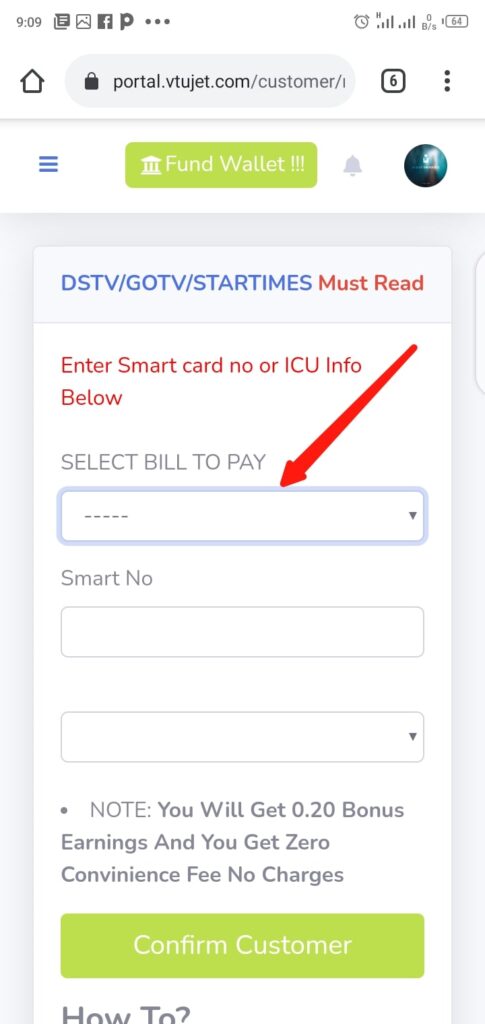
STEP 3: For tutorial purpose, we will be using GOTV for an illustration. So proceed by selecting GOTV.
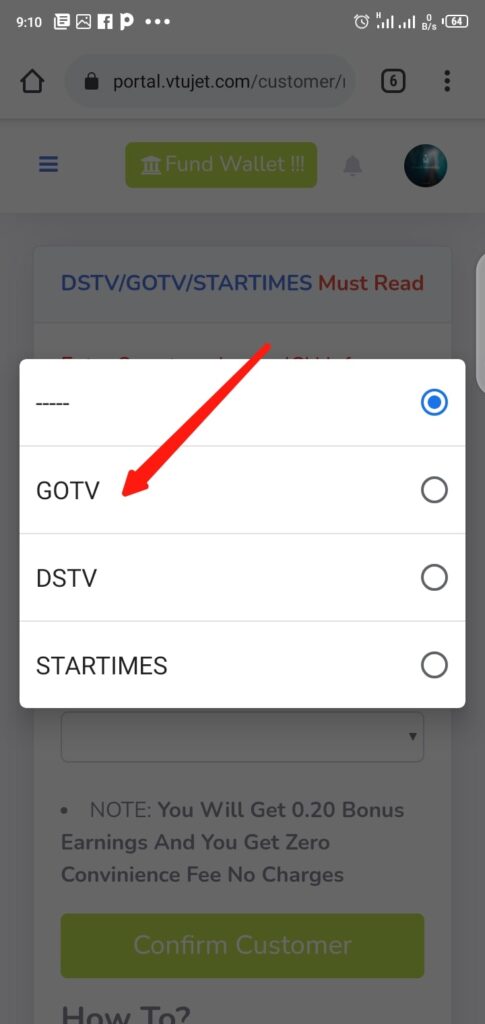
STEP 4: Your previous action brings you to this page where you have to tap on ‘Select a GOTV package‘ seen in the rectangular box in order to proceed to the next step.
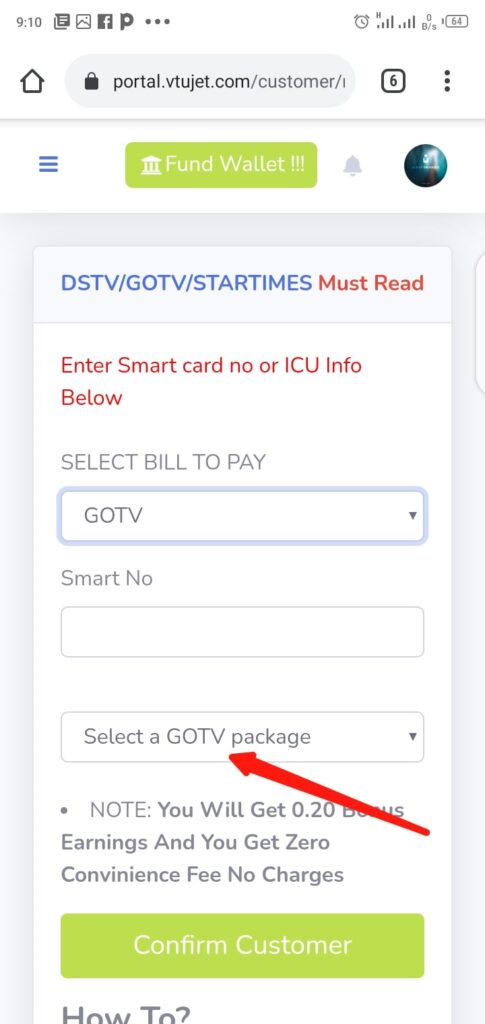
STEP 5: All you have to do is to select your desired plan. Proceed to the next step by tapping on any of the GOTV subscription plans.
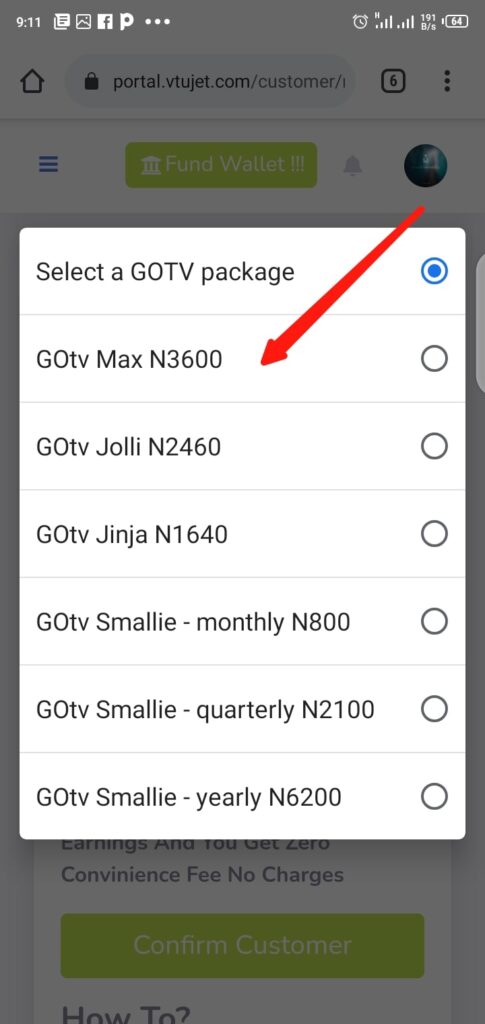
STEP 6: Your previous entry brings you back to the below page showing you the entries you have made, Tap on the rectangular box (the second one) below ‘Smart No‘ and then type in your smart card no and then click on ‘Confirm Customer‘ to proceed.
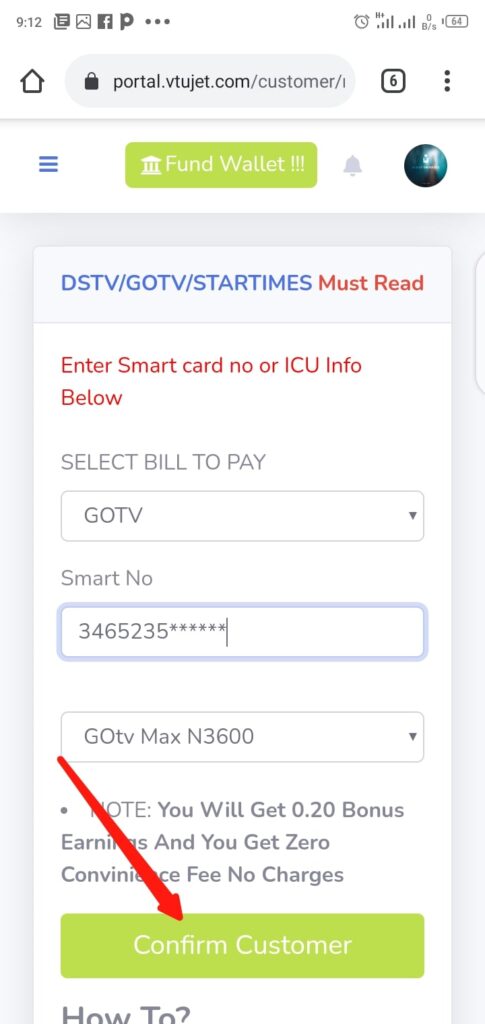
STEP 7: If your smart card details are correct. It will bring you to a page asking you to proceed with the cable tv subscription. Click on ‘Proceed to Subscribe Your GOTV’.
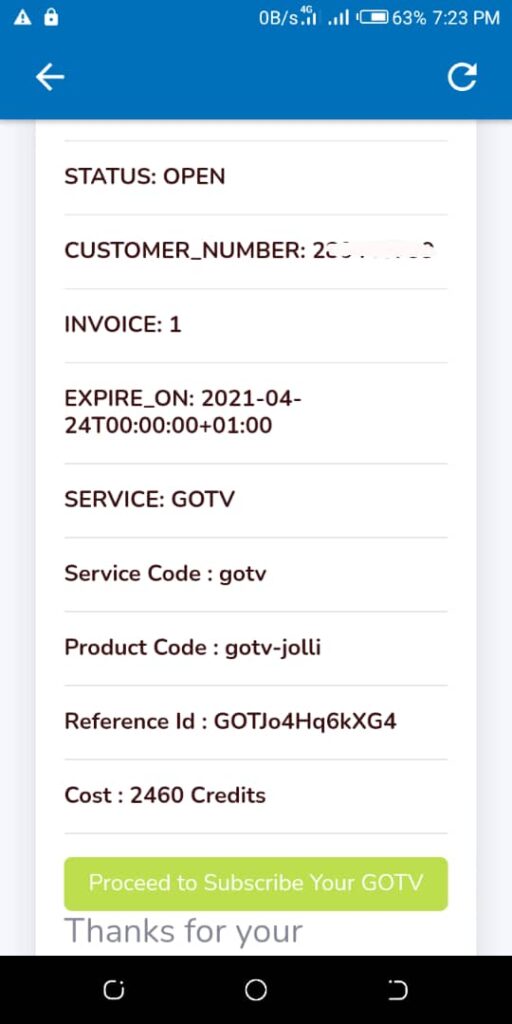
And that is all, The next page will appear showing you that your GOTV cable tv subscription was successful. So congratulations, you have successfully learnt how to renew your GoTV, DSTV And Startimes Cable TV Subscription Online using VTUJet.
Do you have any questions regarding this tutorial, please feel free to use the comment section below to ask us questions. Thanks for choosing VTUJet!
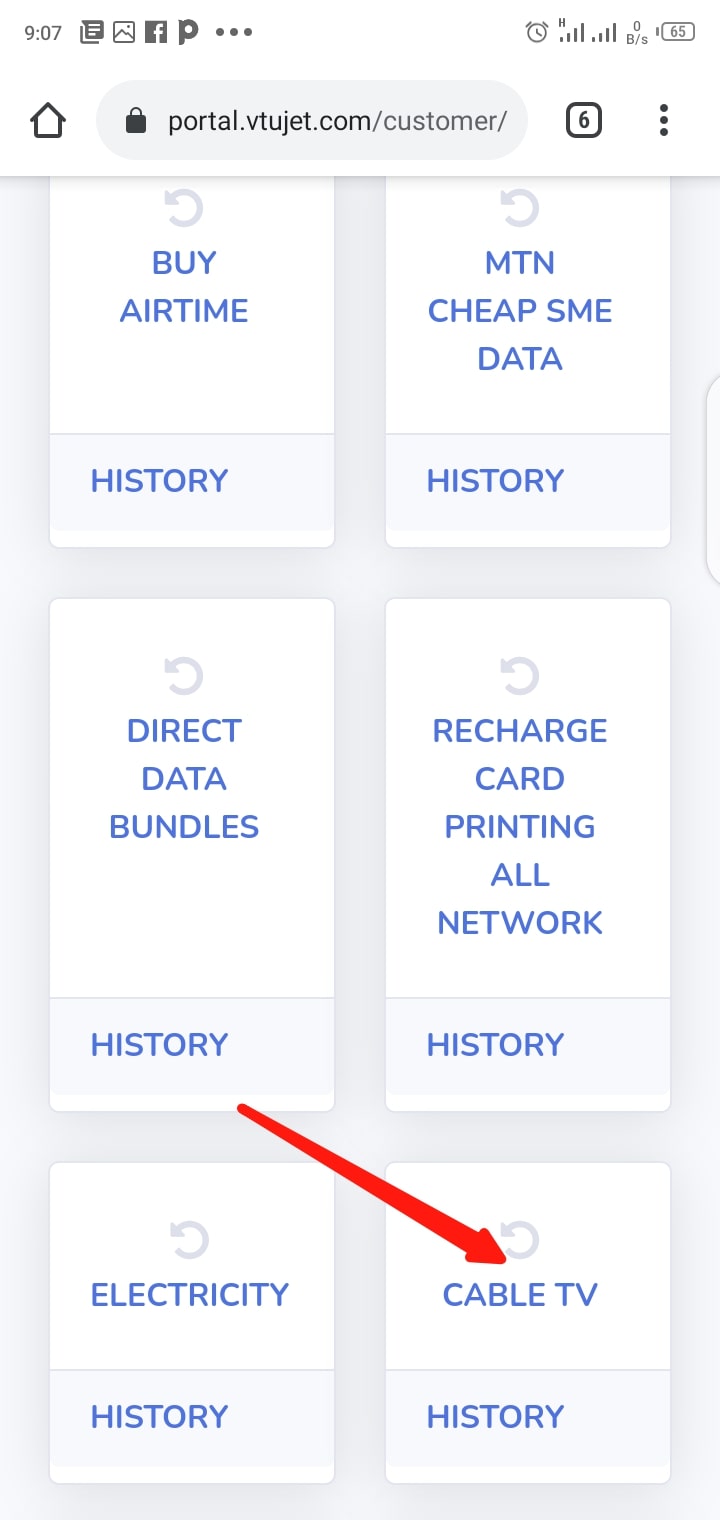
mt vtujet denomination colum is not displaying, help is needed
i wanted io print recharge card the denomination colum allow me to proceed , help needed please
is it not possible call you directly