10 Steps To Funding Your VTUJet Wallet Using Instant Bank Transfer
VTUJet is one of the best cheap VTU websites which you can use to buy cheap airtime, internet data, recharge card printing e-pins, universal card e-pins, direct data top-up etc. A whole lot of new services will be rolled out which will help make digital life more fun and smooth.
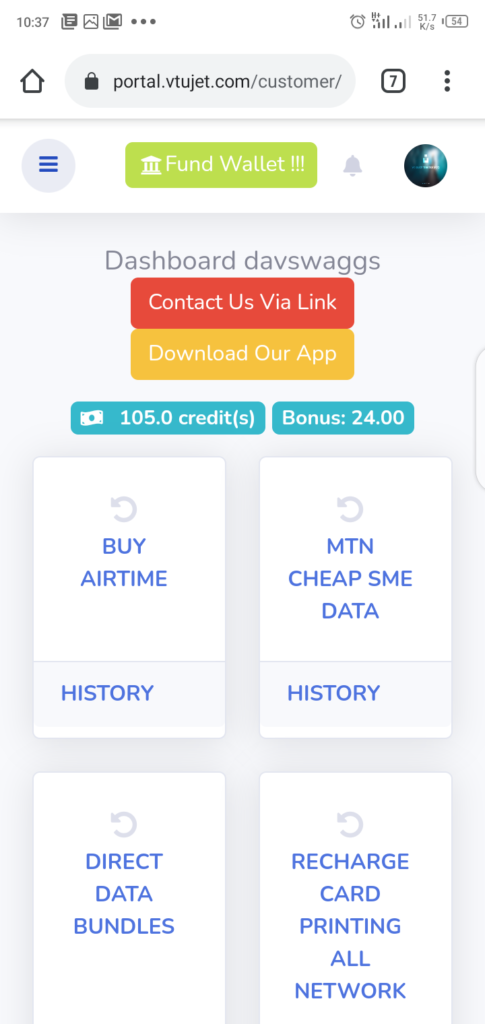
As our new and valued customer, we understand that you might be finding it a little bit difficult to fund your VTUJet wallet using the Instant Bank Transfer option. So, in this tutorial we will be showing you how to conveniently fund your VTUJet wallet using the Instant Bank Transfer method. So let’s dive in.
STEP 1: Click on ‘Fund Wallet !!!‘ as seen in the screenshot below and then wait for the next page to come through.
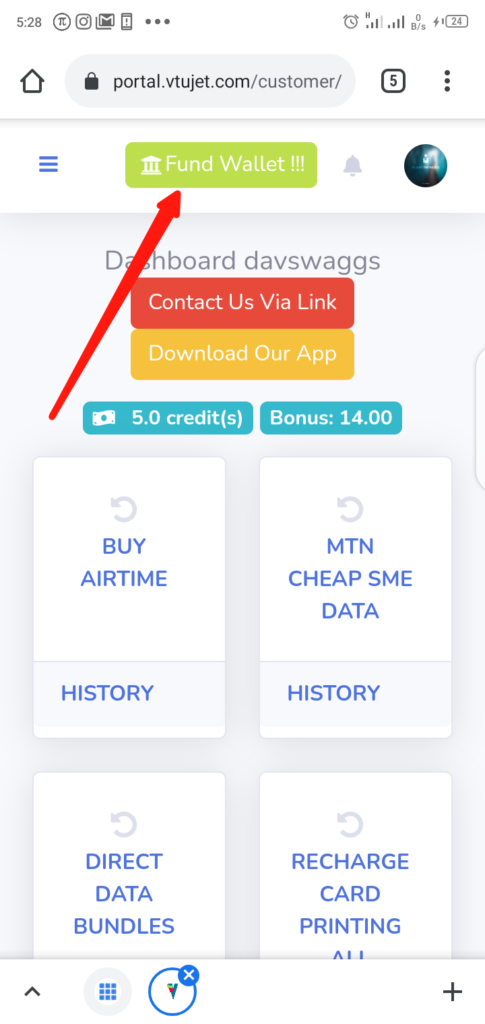
STEP 2: By default, it will be on ‘Fund via Instant Bank Transfer‘ that is squared in the blue box in the below screenshot. All you have to do is to tap on ‘Generate Your Unique Account‘
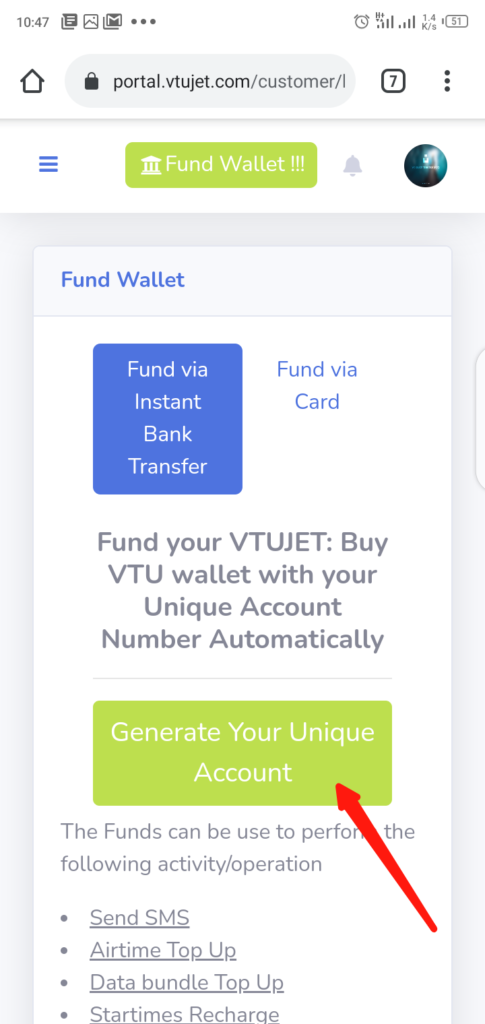
After the successful generation of a unique account, a page will appear containing all your generated bank information as seen in the screenshot below.
This bank account is tied to your VTUJet Wallet (all transfers to this account goes to your wallet balance) and a 50 Naira stamp duty charge is deducted on funding from 100 to 5000 Naira. Scroll down and read on further information about your generated bank account.
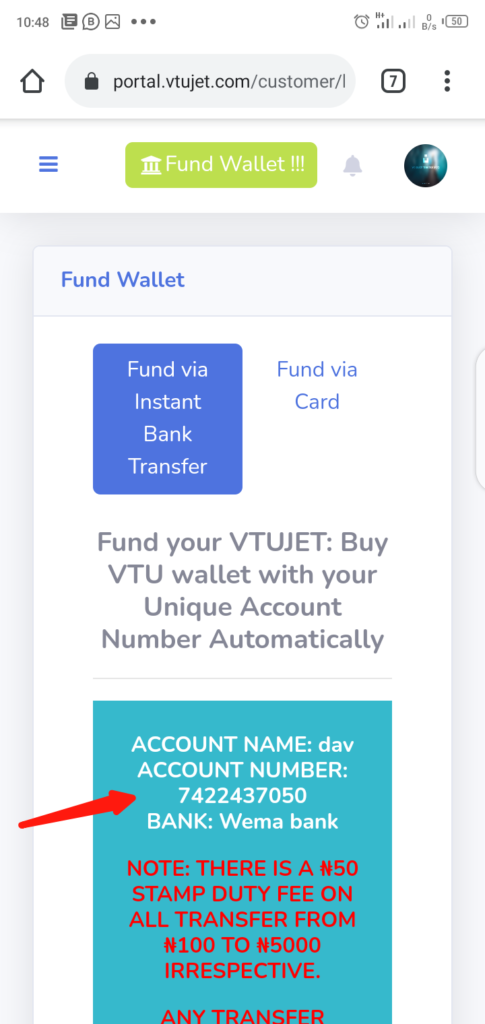
STEP 3: Copy out your Unique Account details and then log into your mobile banking app or use your bank’s USSD code to transfer money into your generated unique account. For clarification that this account is tied to your VTUJet account, you will see something like ‘MONNIFY / Vtujet-dav (see screenshot below. dav represents your bank name. Yours will be different) as the name of the account holder.
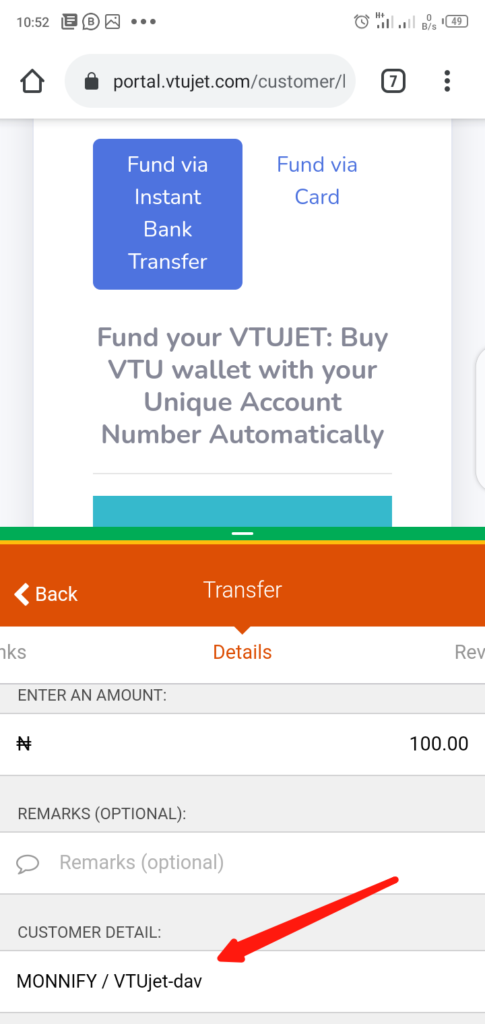
If your transaction is successful, then you should see a notification similar to the one on the screenshot below. It all depends on the bank you used for the transaction. However, all banks will definitely show you that your transaction is successful.
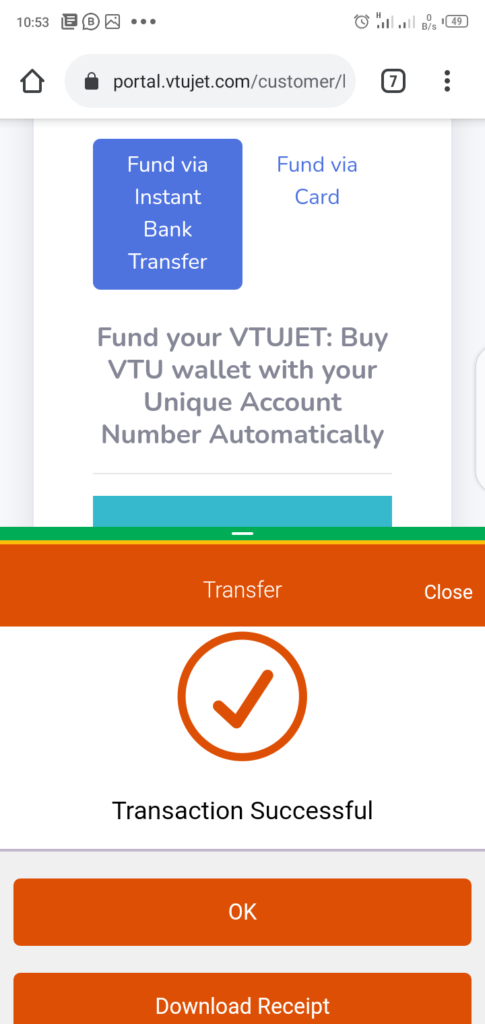
STEP 4: Congratulations, we have been able to fund our VTUJet Wallet using the Instant Bank Transfer method, so let us learn how to view if the transaction was successful. Simply tap on the three vertical lines at the top left corner of your screen.
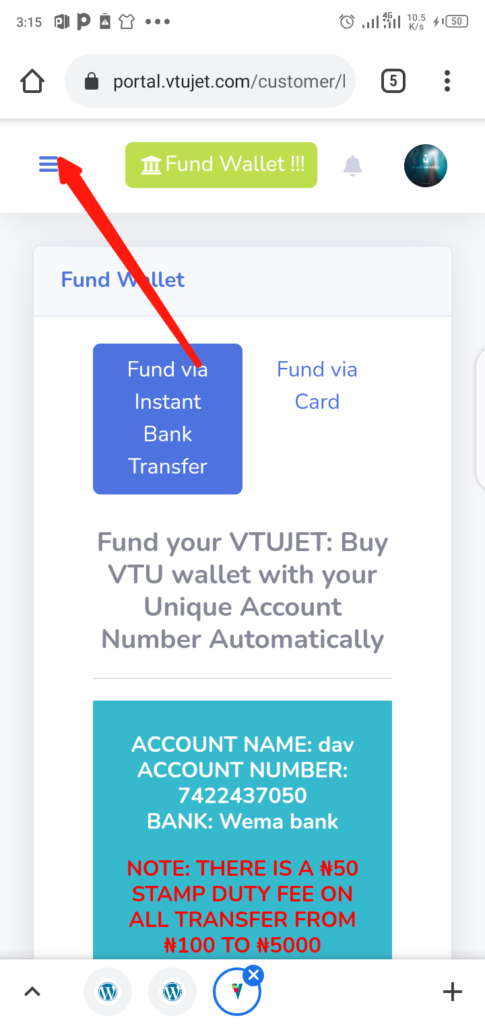
STEP 5: After clicking on the three vertical lines, tap on ‘Dashboard‘ and then view your wallet balance.
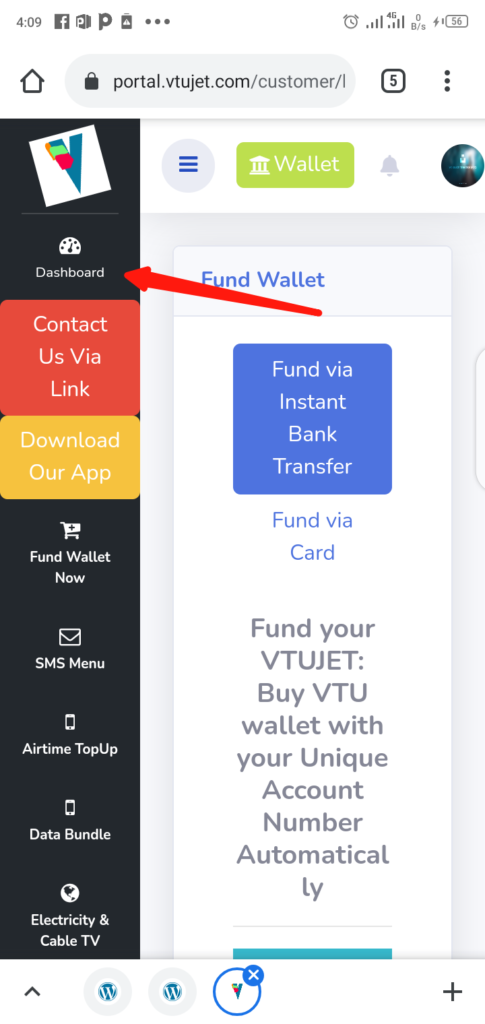
And that is all. Congratulations!! You have just successfully funded your VTUJet Wallet instantly using the ‘Instant Bank Transfer’ method and you have also learnt how to view your wallet balance.

Do you have any questions regarding this tutorial on how to fund your VTUJet wallet using Instant Bank Transfer, please feel free to use the comment section below to ask us questions. Thanks for choosing VTUJet!
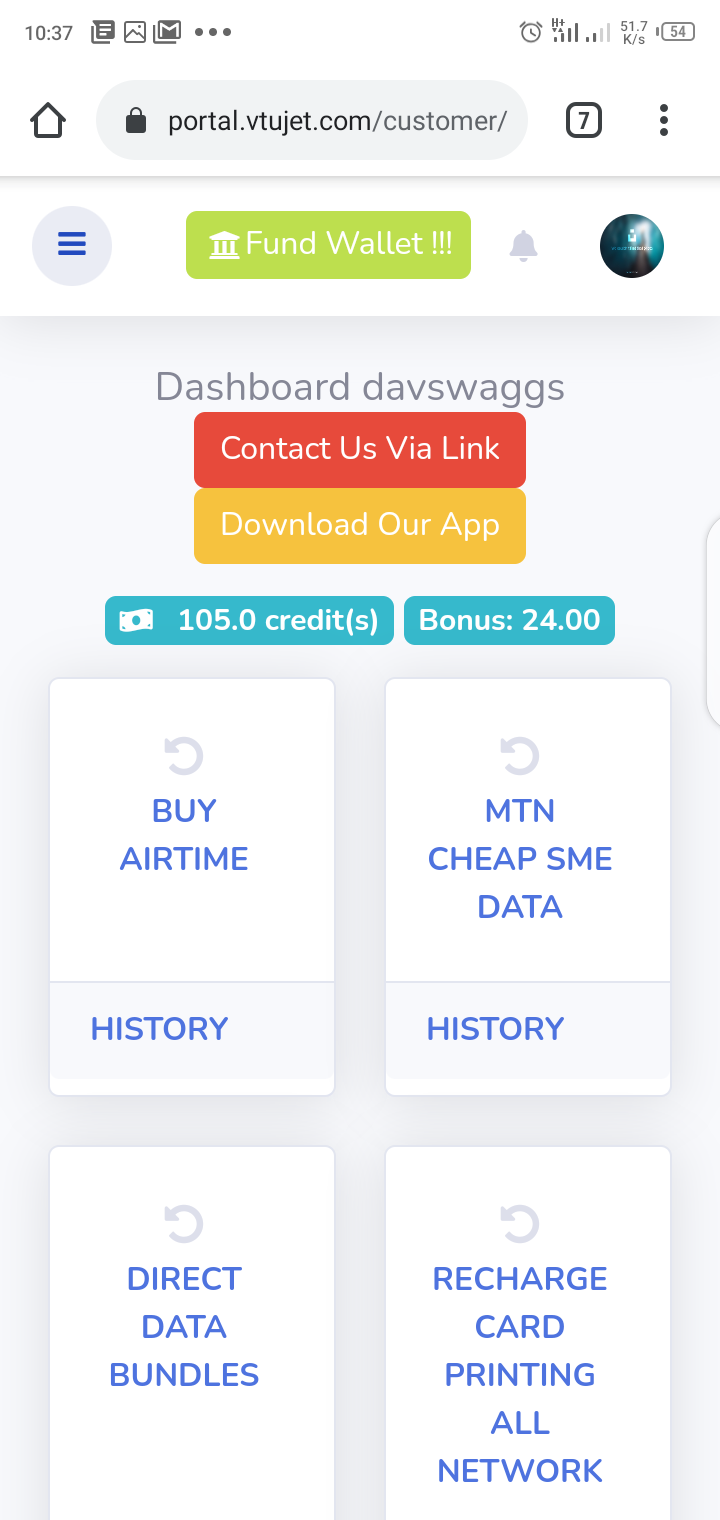
Be First to Comment